價格:免費
檔案大小:28.3 MB
版本需求:需要 iOS 7.0 或以上版本。與 iPhone、iPad 及 iPod touch 相容。
支援語言:英語, 韓語
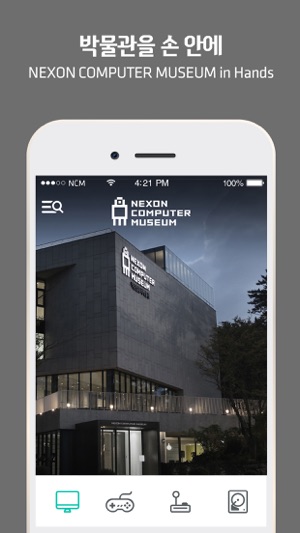
This application allows you to search and share information regarding about 440 artifacts that are currently displayed in Nexon Computer Museum.
Nexon Computer Museum is the first Korean Computer Museum that has approximately 7,000 artifacts and four galleries in three floors with a basement. We present computers that rapidly changed human life along with history of game which has been dedicated to development of computers. With Nexon Computer Museum, you can imagine your future by taking a look at panoramic history of computer and games.
You would find enjoyable hands-on experience in our four galleries – Welcome Stage(Computer as Theater) , Open Stage(Between Reality and Fantasy) , Hidden Stage(The Real Revolution) , and Special Stage(Crazy Arcade).
This application comprehends pictures, descriptions and historical meanings of approximately 400 artifacts that are currently displayed in Nexon Computer Museum. Overcoming locational limitations being in the Jeju island, you may easily search and share useful information of our artifacts and history of IT in chronicle order. Also, it allows you to have a virtual tour of the museum.
Personal Computer(PC) and games are the most significant media that conduct initial points of modern society’s ‘idea that change the world’. Looking back the history of these digital media would provide you the insight to forecast our future.
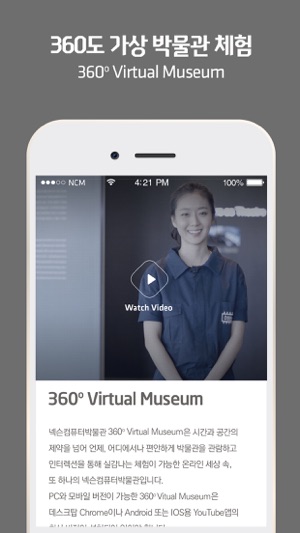
FUNCTIONS
- Library to search information about 440 carefully selected artifacts out of 7,000 artifacts in Nexon Computer Museum.
- Chronicle to look into development and history of computers per period at a glance.
- 360° Virtual Museum to have a virtual tour of the museum in anytime and anywhere.
- Report to ask about information of artifacts individually.
- Share to send detailed images of artifacts.
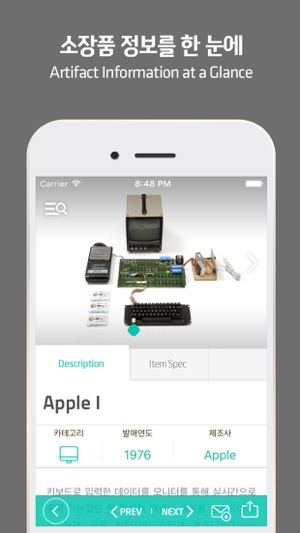
- Basic Information to check for useful information to visit Nexon Computer Museum in Jeju Island.
[Smartphone Application Access Authority]
We request for access authority to provide services as below.
[Necessary Access Authority]
Picture/ Media/ File Storage: Using storage space to download pictures of artifacts
[How to Withdraw Access Authority]
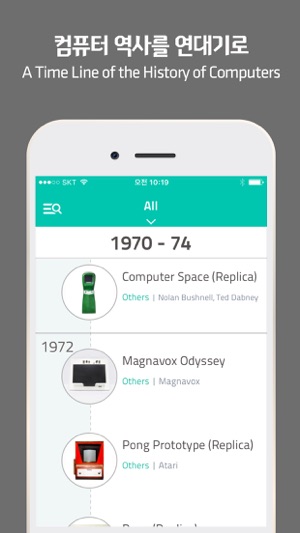
Android 6.0 or later: Settings > apps >NCM >Permissions> On/Off
Android version before 6.0: Upgrade OS to withdraw access authority or delete application.
*The application may not provide individual permission function and the access authority can be withdrawn by following the instruction above.

支援平台:iPhone
